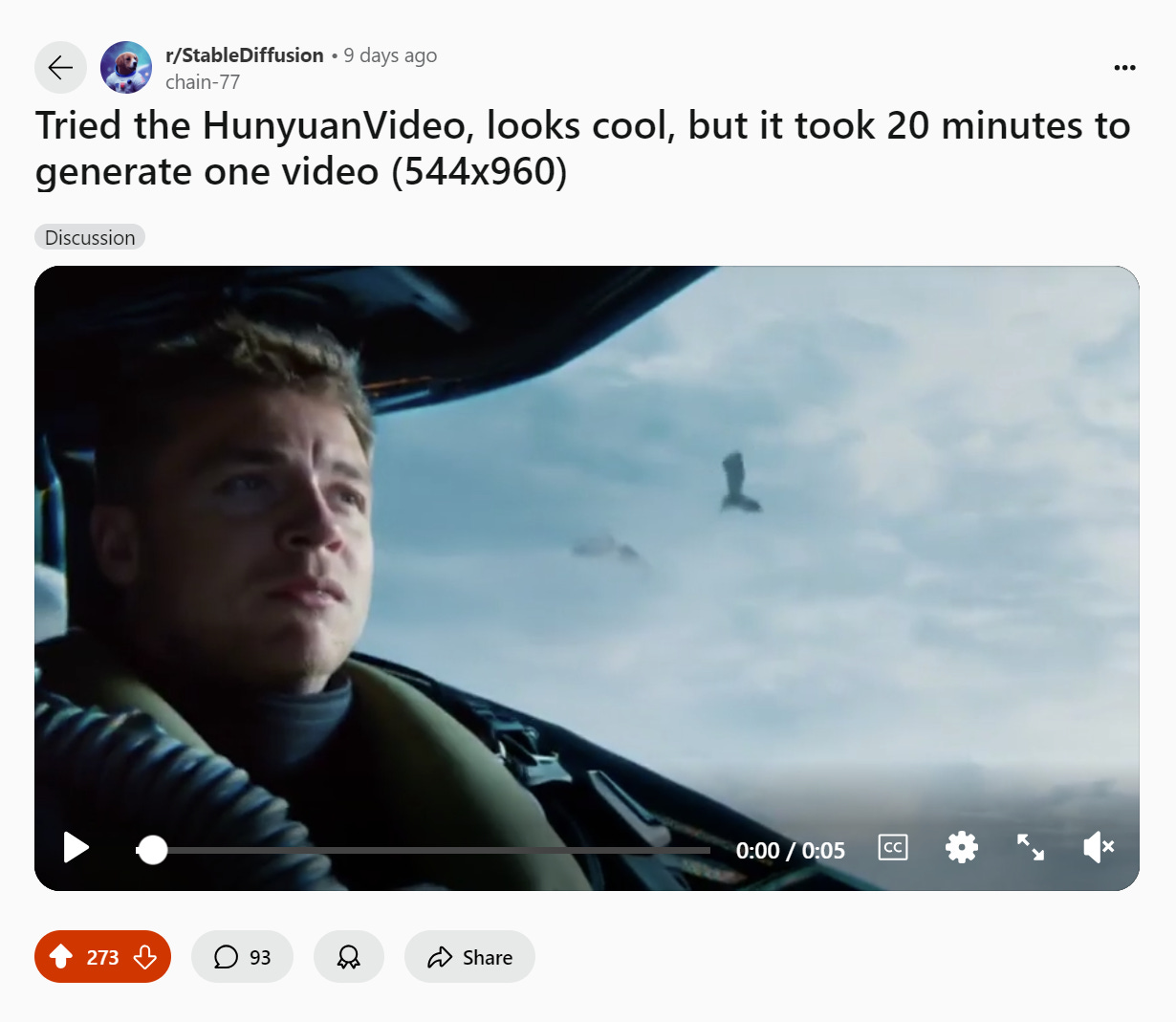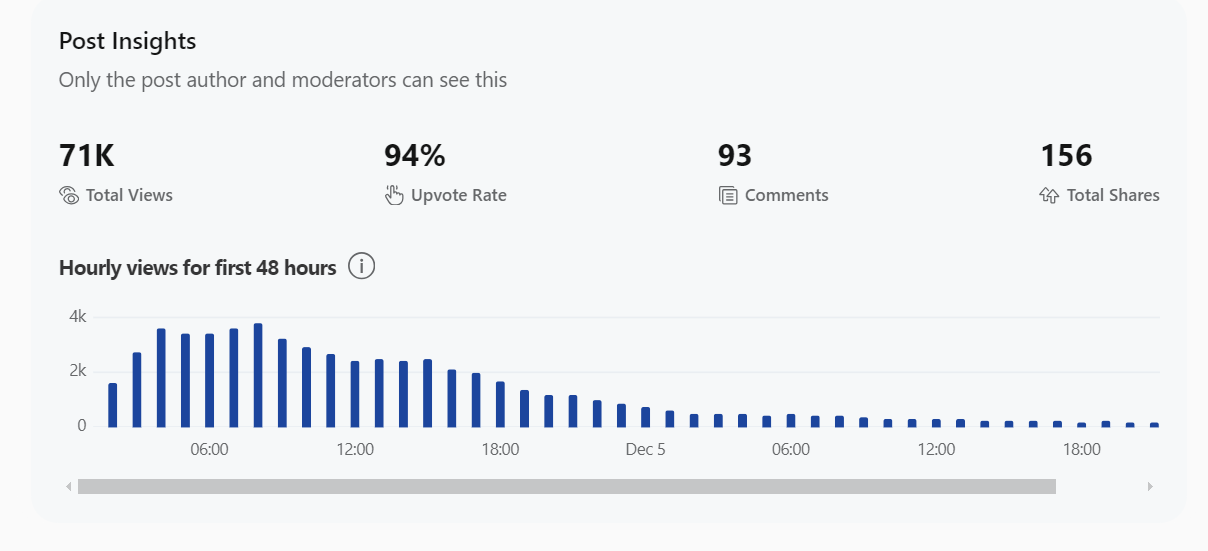AMD GPU run HunyuanVideo (or even 10GB VRAM) ! Tested locally
Detailed guide on how to run HunyuanVideo on a low VRAM AMD GPU! Tested using AMD 6700XT (12GB VRAM).
HunyuanVideo is an amazing open source text to image model from Tencent.
Update: I have uploaded a video tutorial to my youtube channel.
I recent shared one Hunyuan generated video on Reddit and it generated lots of interests (see below for the post’s statistics). People are excited about the capability of the model to generate high quality videos.
Initially it requires at least a 48GB VRAM GPU, thanks to kijai’s ComfyUI-HunyuanVideoWrapper, it can be run easily in ComfyUI. However, it still requires big VRAM (≤24 GB).
But here’s the good news, if you have an AMD GPU with VRAM of 12GB or even 10GB, you are able to run it!
The minimum requirements:
GPU: VRAM of 12GB or 10GB.
AMD GPU: 6700XT and up (6700–6950XT). 7600–7900XT
RAM: 30GB of memory is need to load the model files.
Disk(SSD): need at least 100GB for model storage.
OS: Linux, tested on ubuntu 22.04 (Windows not tested)
It is still a high requirement for ram. If you can not run it locally, I was able to deploy an API based on it so people can try it easily. The frontend is hosted at https://agireact.com/t2v
Steps to run:
Ensure you have the latest ComfyUI (either fresh install or upgrade). I made a video guide on install it.
Check the example page for the model download instructions.
Download the hunyuan_video_t2v_720p_bf16.safetensors file and put it in your ComfyUI/models/diffusion_models folder.
Download the clip_l.safetensors and llava_llama3_fp8_scaled.safetensors files from here and put them in your ComfyUI/models/text_encoders directory.
Download the hunyuan_video_vae_bf16.safetensors file and put it in your ComfyUI/models/vae folder.
Then download and load the workflow to ComfyUI .
Result for AMD GPU 6700XT:
Use setting for smaller sized video.
It took about 10 minutes to generate a video using setting: (400x240 53 frames, 20 steps). Quality is really good.
Thanks for reading!